Archived
This topic is now archived and is closed to further replies.
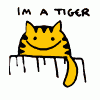
Hyrule.net Teamspeak Server
Started by
Du5t1n,
-
Recently Browsing 0 members
No registered users viewing this page.
This topic is now archived and is closed to further replies.
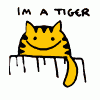
Started by
Du5t1n,
No registered users viewing this page.